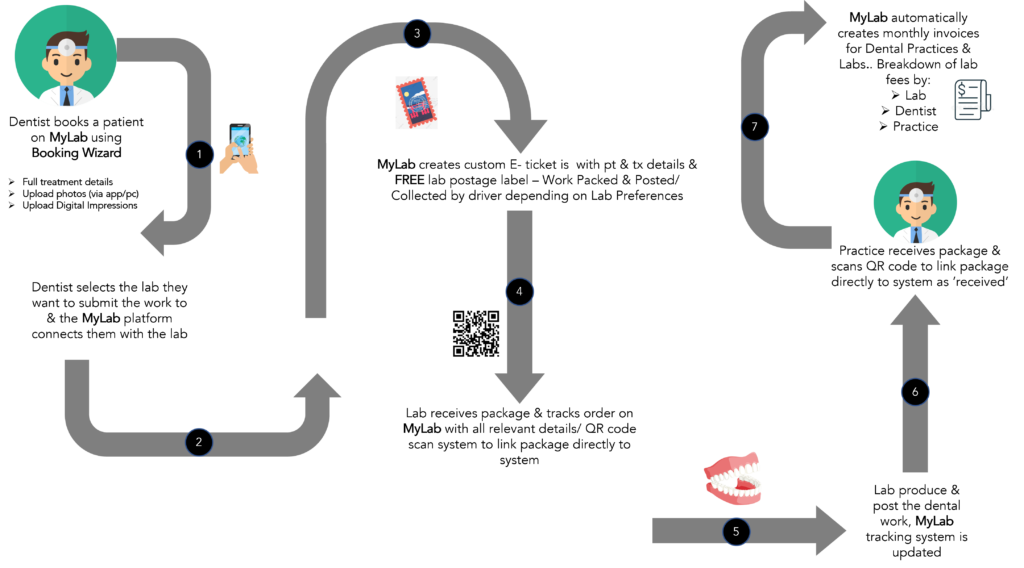
- Dentist books a patient case on MyLab using the Booking Wizard
Full treatment details are entered including uploading any photos and digital impressions available - Dentist selects the lab they want to submit the work to & the MyLab platform connects them with the Lab
- MyLab created a custom E-ticket with the case details. the work is packed & posted or collected by the driver depending on lab preferences
- Lab receives the package and tracks the order on MyLab with all relevant details. They have the ability to scan the QR code created for the case to link the package with the case within the system
- Lab produces the work & return the work to the practice. MyLab case tracking is updated at each step.
- Practice receives the package and scans the QR code to update the case as received.
- MyLab automatically created the monthly invoices for dental practices & labs. Breakdown of lab fees by:
Lab
Dentist
Practice